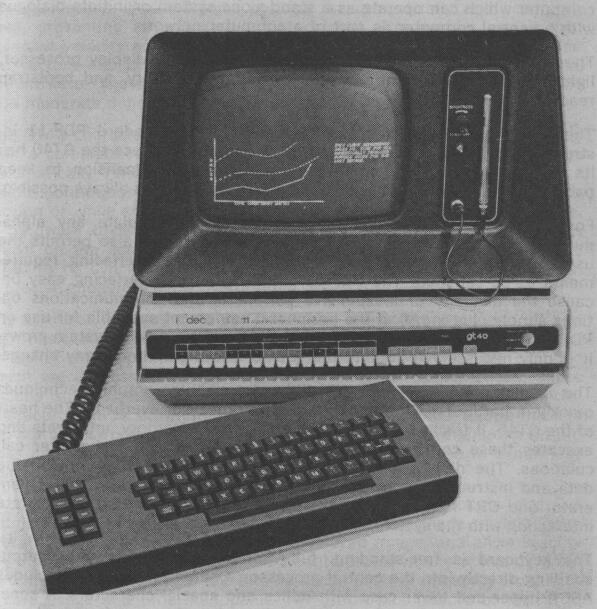
The GT40 consists of seven parts: central processor, display processor, light pen, keyboard, communications interface, memory, and bootstrap read-only memory.
The central processor is a 16-bit processor with standard PDP-11 instruction set capability and 8K words of memory. Because the GT40 has its own programmable, general-purpose processor, expansion to keep pace with increased needs and changing requirements is always possible.
For example, the GT40 can be programmed to simulate any alphanumeric or graphic terminal. A programmable terminal also permist the use of different line protocol and allows different interfacing requirements to be satisfied. The PDP-11 UNIBUS makes interfacing easy because the diversity of inexpensive peripheral and communications options simply plug in. All of the peripheral equipment available for use on PDP-11 family computers can be used by the GT40. As the system grows, it is only necessary to modify the software to meet almost any change.
The display processor performs the most popular graphic techniques quickly in hardware with minimum central processor overhead. The heart of the GT40, it fetches data and commands from memory, interprets and executes these commands, and performs all vector and character calculations. The display processor consists of the UNIBUS control, the data and instruction processor, the vector generator, the character generator and CRT monitor. A solid-state light pen is provided to facilitate interaction with the system.
The keyboard is free-standing, full-ASCII encoded with serial output coupling directly into the central processor. Character capability includes ASCII upper and lower case with italics and special characters. A separate eight-key function pad is located adjacent to the operator's keyboard for convenience in entering instructions.
The communications interface is a flexible, serial, asynchronous interface with both EIA level and 20 milliampere current loop output capability for unrestricted intercomputer dialogue and data flow. It also has multibaud rates and separate transmit and receive timing.
The 8K memory is supplemented by a 256-word read-only memory which contains the programming required to read in a program or initiate dialogue with a timesharing computer.
During plotting, the end-point position is automatically and accurately held, preventing accumulated errors or drift. The vectors are of near constant velocity and are time-efficient regardless of length. Four different vectors--solid, long dash, short dash, and dot/dash--are available in hardware. The smooth ramp deflection signal permits fast vectoring with moderate deflection of bandwidth and power.
The GT40 character generator has both upper and lower case capability with a complete repertoire of displayable characters. The display is the automatically refereshing type rather than the storage type so that a bright, continuous image with excellent contrast ratio is provided during motion or while changes are being made in the elements of a picture. A hardware blink feature is applicable to any characters or graphics drawn on the screen. A separate line clock in the display permits the GT40 to be synchronized to line frequency of 60 Hz. Scope resolution is precise enough to allow overprinting.
The terminal includes logic for descender characters such as "p" and "g", positioning them correctly with respect to the text line. In addition to the 96 ASCII printing characters, 31 special characters are included which are addressed through the shift-in/shift-out control codes. These include some Greek characters, architectural symbols, and math symbols. Characters can be drawn in italics simply by selecting the feature through the status instruction bit. Eight intensity levels permit varying the brightness and contrast so that the scope can be viewed even in a normally lighted room.
The instruction set consists of four control-state instructions and five data-state formats. The control instructions set the mode of data interpretation, set the parameters of the displayed images, and allow branching of the instruction flow. Data can be interpreted in any of five different formats, allowing multiple tasks to be accomplished efficiently from both a core usage and time standpoint. The graph/plot feature of the GT40 automatically plots the X or Y axis according to preset distances as values for the opposite axis are recorded.
 Back to my GT40 page
Back to my GT40 page
 Back to my Retrocomputing page
Back to my Retrocomputing page
 Back to my home page
Back to my home page
Last updated October 9, 1999
Web page copyright 1999 Eric Smith