Practically any Propeller based hardware will run your Javelin compatible Java 1.1 application with the Propeller JVM. Below are some platforms available from Parallax.com. The end of life Javelin is shown for comparison.
Each board shown has unique and useful attributes. Some boards have USB serial port built-in, and others do not. Not having the USB built-in offers advantages: lower cost since only one PropPlug is needed; each USB connection driver creates a new COM port on a PC (sometimes undesirable).
The PPDB requires hookup wires for breadboard and other connections, but allows flexibility for pin assignments. The demo board has a small breadboard area and connections predefined. PropRPM provides an RS232 connector on DB9 instead of USB serial port. PropRPM also has predefined connections for NTSC composite TV output on the RCA jack.

Javelin Stamp $89.99
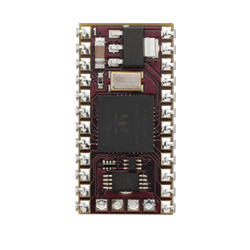
Spin Stamp $49.99
Requires PropClip $14.99
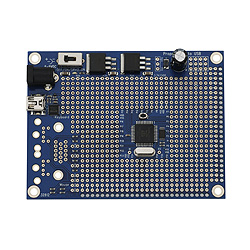
Proto Board USB $29.99
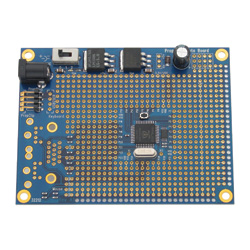
Proto Board $24.99
Requires PropPlug $14.99
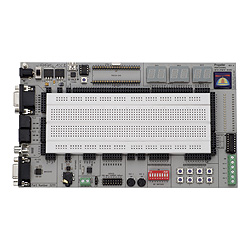
PPDB Board $169.99
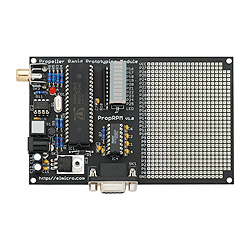
PropRPM $49.99
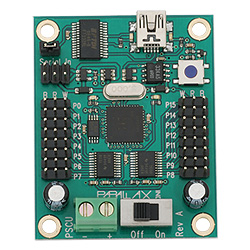
Servo Controller $39.99

SchmartBoard $39.99
Requires PropPlug $14.99
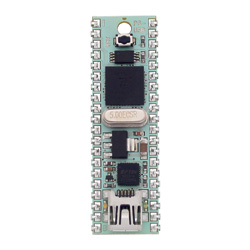
PropStick $79.99
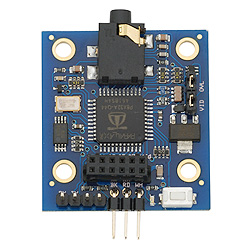
Backpack $49.99
Requires PropPlug $14.99

Propeller Platform $34.99
Requires PropPlug $14.99
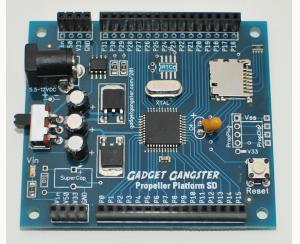
Propeller Platform SD $39.95
Requires PropPlug $14.99
Prices are for reference only as of June 1, 2010 and are subject to change at the vendor. This is not an offer to sell products at the listed prices.